-
05 65 23 91 79
-
-
info@edicad.com
© 2025 Home. Created for free using WordPress and
Colibri
The recovery procedure is automated. If you have any questions, please contact EDICAD directly +33(0) 5 65 23 91 79 or send us an e-mail to: support@edicad.com
When you receive the following notifications :
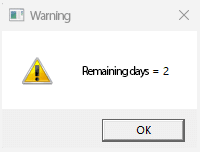
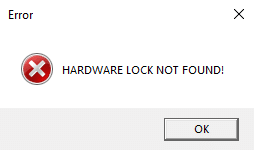
Simply download your activation codes using the procedure below :
• Ensure that the software is closed and that the USB dongle is connected.
• Go to Start > All Programs > EDICAD > Dongle 6
• In Dongle 6, the key’s serial number should appear in the upper white box.
• Click on Get the code by internet, then close the window.
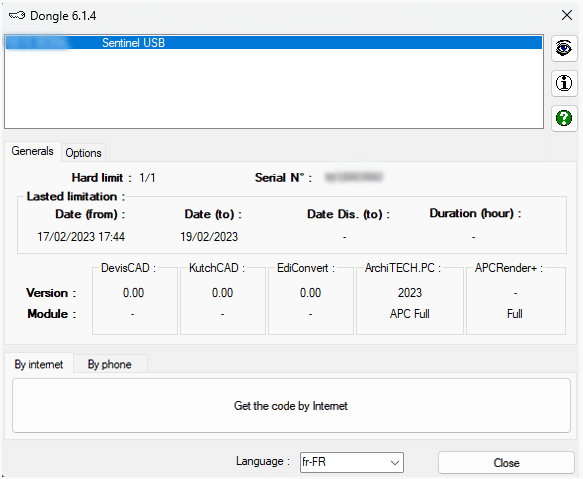
Nous contacter
Groupe EDICAD
250 route des Falguières - Planques Ouest
46230 FONTANES
FRANCE
+33 (0) 565 239 179
info@edicad.com






La certification qualité a été délivrée au titre de la catégorie d’action suivante : ACTIONS DE FORMATION

